
Nightowl
-
Posts
1,858 -
Joined
-
Days Won
17
Posts posted by Nightowl
-
-
4 hours ago, OnSite said:
Every time an Office app (Excel, Word, Outlook, etc) is started, Eset NOD32 shows a popup saying it has blocked access to autodiscover.365e.live site.
I've made scannig also with other antivirus without finding any malware or suspicious file.
Is it a false positive or a legid warning?
Thank youSeveral companies have it as Malicious as per VT scan :
Are you using a crack on your Office program? , it could be that
Also accessing the link will be blocked by uBlock Origin as it contains ad/trackers inside etc..
So ESET's block isn't false.
-
1 hour ago, Geoffr said:
My ESET NOD32 keeps finding PDF/Phishing.A.Gen files within my offline version of Google Mail. As far as I can tell it's the same couple of files as Gmail keeps re-downloading them. Does anyone know how to match the ESET log to the actual location of the file in gmail so I can delete it?
-------
Time;Scanner;Object type;Object;Detection;Action;User;Information;Hash;First seen here
2023-03-05 9:03:17 AM;Real-time file system protection;file;C:\Users\geoff\AppData\Local\Google\Chrome\User Data\Default\Service Worker\CacheStorage\579544fd7d0441717f082c9eb123588966aa57ac\217a4f4b-d804-434f-9102-a45277e8cfb3\cebd6968102eee37_0;PDF/Phishing.A.Gen trojan;cleaned by deleting;GEOFF-NITRO\geoff;Event occurred on a new file created by the application: C:\Program Files (x86)\Google\Chrome\Application\chrome.exe (6B4F135E1D7018079AC7262451C3A4E3278F2134).;EE1990D2C8FBA33E8A366555A1F44B1F6120A37F;2023-03-05 9:02:39 AMTry to check inside the Quarantine area in ESET , check for the file name and then search your email for that nameof.pdf and then get rid of the email , it should cease
-
2 hours ago, Guest AlanC said:
As has been remarked on elsewhere, the business licence is not suitable for home users. I will look elsewhere when the current version stops working. (Turns out that I currently seem to be running ESET Endpoint Antivirus.)
If you have several linux devices , it is worth it to get a small buisness license for them , I believe it would be for around 11 seats , and you would control them normally through ESET Protect interface instead of the usual way of using GUI
-
4 minutes ago, megaGPU said:
I have ESET Endpoint Security
If you don't want to use Windows Group Policy
I have a simple way for this to be done , through the firewall , just block the Store exe OUT/IN .
-
For MITM attack to happen , you need to be on the same network with the attacker , for example the attacker would be sitting in your WIFI or LAN network
Prevent access to your router from Internet side, update it to latest version or ask your Internet Service Provider to do so
Change your WIFI password if you feel someone is there , and I don't think that person would be connected to you through LAN(cables) , since he have to go inside your home and to your router physically
-
On 2/15/2023 at 4:36 AM, Talbot said:
I am going to dump ESET completely if you do not allow users to turn off the stupid "You are connected to an unsecure network..." warning. I travel frequently and am more than aware that I'm connecting to an unsecure network. I bought ESET because the advanced setup options allowed me more control. This is actually interfering with my work - when I try to scroll down the stupid warning is on the slider. I've checked the box for "stop warning me about this network (ibid)" but it will not go away. I'm angry. Let ixxxxs fend for themselves if they turn stuff off and then still run banking information on insecure sites.
Repeat as here https://support.eset.com/en/kb7554-unprotected-wifi-notification
It's endpoint product , but should be identical as your product.
That should make the notifications cease.
-
On 2/12/2023 at 8:26 PM, The_Eagle_007 said:
Its a hypothetical question which I need an answer for it. I have Eset Smart Security License. My region is India. If I have a suspected virus or a virus which has got passed into the system ? How can I avail remote desktop support for virus removal ? Is it a paid service or free for paid users ? Also need to know exact support link for live chat for India region by using which I can get the support for remote desktop for virus removal ?
Becareful also not to fall into scams that mis-lead people to cause them to think that the person working is really doing good for your PC and after all he would just charge money for doing nothing or downloading bloatware
as ITman said , it's better that ESET support do this and I also think there won't be extra charges for malware removal help from support.
-
35 minutes ago, tongucelik said:
sfc showed some corrupted files and fixed them. Dism was free of errors.
After SFC saying it detected corruption and you've restarted and still WD cannot be enabled?
-
22 minutes ago, tongucelik said:
Did that already, didn't help. Also tried "Dism.exe /Online /Cleanup-Image /Restorehealth". Tried couple of registry fixes about the services that refuse to run. Tried reinstalling windows security tools from programs menu and also through powershell. Nothing worked so far.
sfc and dism shows that there is no corruptions ?
-
14 minutes ago, Jeff Lyle said:
Thanks NightOwl I have ensured that all protection settings are off. Unfortunately the Mac is still unhappy. I think it might just be the fact that it is installed, which is a bit dissappointing.
I think turning off protection will not affect the startup-scan schedule
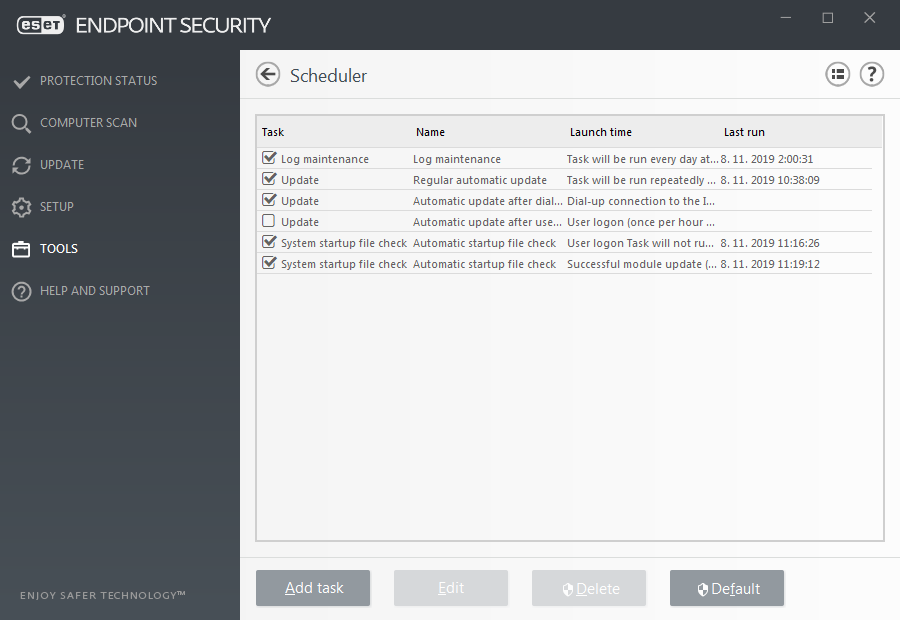
It's from Windows product , but see the System startup file check? , those what I mean.
and I believe even if the protection is off , the startup-scan will still run.
-
38 minutes ago, Jeff Lyle said:
Morning,
We have started to deploy ESET Protect agent and ESET Endpoint AntiVirus to our M1 MacBook Airs running Ventura, unfortunately once installed the Macs take several minutes to boot, getting stuck on the screen with the white apple logo and loading bar. Has anyone else experienced this and resolve it, or can give an idea on where to start troubleshooting?
I have confirmed this is ESET by completely removing the AV and agent, and observing the boot speed. I have also pushed a policy that disables all of the security monitoring, eg real-time protection, webs proxy etc, after which the boot speed is still extremely slow.
Running
ESET Endpoint AntiVirus 7.2.1600.0
ESET Management Agent 10.0.3091.0 Kind Regards,
Jeff
I rarely used Macintosh in my life , or ESET Mac Product , but I've experienced something similar with Windows and machines that have HDDs instead of SSDs , in ESET Gui , in Scheduler , there is a startup-scan , try to disable that and make a restart , will that make an effect on boot speed?
-
3 hours ago, tongucelik said:
I uninstalled ESET Internet Security. Also used the Eset's command prompt utility to clean up leftover files. After rebooting Windows Defender was disabled and couldn't enable it. I tried re-installing it but it didn't work at all. I installed the Windows update anyway and got the same slowdowns. Now I have the windows update uninstalled and Eset Internet Securit installed and everything is working fine. I have to figure out a way to enable Defender properly.
If your Windows installation have a problem try to open an admin CMD window and run
sfc /scannow
If it indicated some corruption , continue with this page :
-
14 hours ago, JBB said:
Hi Sorry, for the late reply. And thankyou for your message. I will take another look at this this evening and report back.
Jon
It is not that much recommended , still on LAN ESET blocks some attempts from other devices on LAN
but it's not safe since , if another device got infected somehow inside your LAN , it can pass to other computers easily since firewall isn't filtering or working on LAN
-
If the file is newly seen and feedback is enabled with ESET , then ESET would upload it automatically
but as I've seen it is spam box mails that have those detections.
-
Aaa , I can read about it here
If some clan requires it to be able to run their server or matches , it is different , but still I don't know if the app is legit , but seems that their website is old and not new or fake but still I wouldn't like to run those things
Each game has it's own Anti-Cheat programs , it should do the job from their side
-
On 1/21/2023 at 1:31 AM, Tom25 said:
I downloaded an anti cheat game exe file that scans active files to confirm you're not using a cheat, eset didn't find an issue with it so I ran it, but upon scanning it with virustotal I saw some weird things. Here's the scanned file:
https://www.virustotal.com/gui/file/78bc50bbd753cb431221e4d2c5f67177c18611c0afcc83438f2a14c70aa0b9f2
IP traffic shows some IPs that were flagged by eset and also according to https://socradar.io/dark-web-profile-royal-ransomware/ are "IOCs of Royal Ransomware:"
20.99.132.105:443 (TCP)
20.99.133.109:443 (TCP)
20.99.184.37:443 (TCP)
23.216.147.64:443 (TCP)
Could anyone take a look at the above scan and advice what I should do? Eset scan did not find anything suspicious, but the above makes me wonder if my PC hasn't been compromised?
You better stay away from applications like this , because they have no use , if you don't have cheat software then you don't need to have a checker for them
And even if the app was legit , it would just scan for known cheat apps exe etc..
You can see that most of the detections that came in VirusTotal , is decided by AI , better to stay away from it
-
-
5 hours ago, Deliware said:
i use ublock origin as an adblocker.
Try one time to test without it , does it load instantly?
-
16 hours ago, Deliware said:
any solution or idea yet?
Do you use any kind of adblocker? or behind any NGFW firewall ?
-
4 hours ago, baran said:
hi guys
How can I report systems without antivirus in the network?(big network)
If you use ESET Protect then this sensor should be responsible for your question:
https://help.eset.com/protect_install/81/en-US/arch_rd_sensor.html
-
47 minutes ago, UltimateGamingPower007 said:
i did not have ESET Smart Security installed when i was installing the HP Inc. Firmware from Windows Update For Windows 10.0.19045.2006. i Hope that it hasn't injected a virus or malware into my BIOS 😭
Try to download ESET Smart Security and run it as trial on your email address , it will give you 30days and after that you have to buy a license
But , using the trial , make a full system scan and see what it picks up , or when the real-time protection is running , it can also catch if there is something , but if there is other things running as real-time scanners , like MalwareBytes or idk what antivirus , they should be disabled so ESET and the other antivirus doesn't conflict with eachother
Windows Defender gets automatically disabled when ESET is installed.
And I doubt that firmware downloaded directly from Microsoft Windows Update through Windows 10 Update area has some infection , unless something went crazy at Microsoft , but I don't think so.
-
1 hour ago, UltimateGamingPower007 said:
hello ESET. i thought it would be good to install the HP Inc. Firmware from Windows Update. So? Now i am having problems with Microsoft Edge Browser. it keeps on popping up a Administrators UAC Window. i quarantined the malware with Malwarebytes.
is my pc now open to hackers? should i re install Windows? does this malware block New Updates from Microsoft?
Do you have ESET installed and have done a scan to the system or received any real-time detections?
The firmware has nothing to do with the detections from MalwareBytes or whatever is happening to Edge, because if the firmware was obtained from safe place like Windows Update or manufacturer website , it shouldn't be infected
Try to download ESET trial , ESET Smart Security and make a full system scan and post the results if detections happened
If you have any other real-time scanner , disable it when ESET runs
-
35 minutes ago, Junaid Iftikhar said:
You are on v10 , try to jump to latest version and repeat procedure
https://download.eset.com/com/eset/apps/home/eis/windows/latest/eis_nt64.exe
-
Try to run edge and go to google.com and then go to Network Troubleshooting in ESET , and see is it blocked there?





autodiscover.365e.live blocked by NOD32
in Malware Finding and Cleaning
Posted
It's weird , I thought it might be a crack that is trying to communicate with a weird website like this one here.
Assuming you have scanned your computer and no threat is detected , and assuming that this domain wasn't bought by Microsoft suddenly , I believe there is something wrong that 365 is trying to communicate there
Doing a whois search to Microsoft.com will show you that the domain is registered to Microsoft
Doing a whois to the domain 365e.live shows it's privacy hidden and registered by different registrar and doesn't belong to Microsoft.