-
Posts
556 -
Joined
-
Last visited
-
Days Won
3
Posts posted by Super_Spartan
-
-
Please visit this link: https://store.esetme.com/increase/
If you advise users to visit ESET's website, please don't point them to the website of the Middle East distributor but to the global website www.eset.com

I know and I didn't want to, but even though I was on the US Website, once I hit the renew link at the bottom of the website, it redirected me to the ME site so I had no choice man.
-
1) Is NOD32 Antivirus enough or does one need an Anti-Malware also such as Malwarebytes Anti-Malware?
2) Is NOD32 compatible with MBAM Pro if they're both running actively or is this not recommended?
3) If one chooses to run MBAM PRO + NOD32, would this cause a slowdown on the system?
-
You don't need to purchase a new license and have to renew to licenses in the future.
You can simply increase the amount of users allowed for your license.Please visit this link: https://store.esetme.com/increase/
Then enter your current license details then hit SUBMIT
Now you will see your current license validity and allowed users and will also be able to increase the license size.
If you have any trouble with that, please e-mail: service@esetme.com and they should be able to sort it out for you.
-
Well did you try disabling NOD32 temporarily to see if it would activate?
All my systems are automatically activated the moment I connect to the internet, although I always install the AV at the end after installing all drivers + all my software in order for the AV to not interfere with any of those installations + all my software are legit/clean so I know I can't catch a virus until the AV is installed.
I disabled NOD32, and the activate windows go to settings and activate windows message went away from my Desktop, but when I go to settings it says that it still isn't activated.
I don't know what's up. It is probably because the sever is so over loaded with people getting win 10 that it takes a while in some instances. My wife got the free upgrade to win 10 yesterday, and hers was activated right away.
Server has nothing to do with it. I've installed Windows 10 more than 15 times this week and it activates the moment I go online automatically.
What I've noticed with NOD32 is sometimes even if you disable it, it isn't fully disabled.
One time I was having an issue connecting to a site... I disabled NOD32, no go.... I uninstalled NOD32 then I was able to connect to that site immediately
try uninstalling NOD32 first, activate Windows, then reinstall it.
PS: Windows 10 is the biggest spyware/virus in the history of Microsoft
See:
Why I don't like Windows 10Does win 10 have Windows Defender enabled on your computer? It's all greyed out on mine. It says if I have another spyware program running it won't enable.
How hard is it to uninstall NOD32?
Just go to Control Panel / Programs and Features then look for ESET NOD32, then click on CHANGE at the top, then uninstall it.
When it prompts you to reboot, do that, then activate Windows and let us know how it goes.
-
Well did you try disabling NOD32 temporarily to see if it would activate?
All my systems are automatically activated the moment I connect to the internet, although I always install the AV at the end after installing all drivers + all my software in order for the AV to not interfere with any of those installations + all my software are legit/clean so I know I can't catch a virus until the AV is installed.
I disabled NOD32, and the activate windows go to settings and activate windows message went away from my Desktop, but when I go to settings it says that it still isn't activated.
I don't know what's up. It is probably because the sever is so over loaded with people getting win 10 that it takes a while in some instances. My wife got the free upgrade to win 10 yesterday, and hers was activated right away.
Server has nothing to do with it. I've installed Windows 10 more than 15 times this week and it activates the moment I go online automatically.
What I've noticed with NOD32 is sometimes even if you disable it, it isn't fully disabled.
One time I was having an issue connecting to a site... I disabled NOD32, no go.... I uninstalled NOD32 then I was able to connect to that site immediately
try uninstalling NOD32 first, activate Windows, then reinstall it.
PS: Windows 10 is the biggest spyware/virus in the history of Microsoft
See:
Why I don't like Windows 10Does win 10 have Windows Defender enabled on your computer? It's all greyed out on mine. It says if I have another spyware program running it won't enable.
no because the first thing I do when I install Windows 10 is disable Customer Improvement Experience Program and Application Experience in Task Scheduler so Microsoft won't track my computer usage and cripple my PC then I disable Windows Defender via the program itself then I disable it completely via Group Policy Editor which is only availble in the Pro version of Windows 10
-
Well did you try disabling NOD32 temporarily to see if it would activate?
All my systems are automatically activated the moment I connect to the internet, although I always install the AV at the end after installing all drivers + all my software in order for the AV to not interfere with any of those installations + all my software are legit/clean so I know I can't catch a virus until the AV is installed.
I disabled NOD32, and the activate windows go to settings and activate windows message went away from my Desktop, but when I go to settings it says that it still isn't activated.
I don't know what's up. It is probably because the sever is so over loaded with people getting win 10 that it takes a while in some instances. My wife got the free upgrade to win 10 yesterday, and hers was activated right away.
Server has nothing to do with it. I've installed Windows 10 more than 15 times this week and it activates the moment I go online automatically.
What I've noticed with NOD32 is sometimes even if you disable it, it isn't fully disabled.
One time I was having an issue connecting to a site... I disabled NOD32, no go.... I uninstalled NOD32 then I was able to connect to that site immediately
try uninstalling NOD32 first, activate Windows, then reinstall it.
PS: Windows 10 is the biggest spyware/virus in the history of Microsoft
See:
Why I don't like Windows 10 -
Well did you try disabling NOD32 temporarily to see if it would activate?
All my systems are automatically activated the moment I connect to the internet, although I always install the AV at the end after installing all drivers + all my software in order for the AV to not interfere with any of those installations + all my software are legit/clean so I know I can't catch a virus until the AV is installed.
-
Thanks for the help, everyone! I started by checking Windows Defender and it seemed like it was already turned off. When I opened the program a pop up box appeared that stated "This program is turned off" so I left it alone. Next I got a tool to completely remove McAfee and cant find any traces of it left in the system. I enabled eset and everything is running smooth. Again, thanks for the help
 It was a frustrating mistake I made and am happy to be able to use my new computer.
It was a frustrating mistake I made and am happy to be able to use my new computer.This is my problem completely - where did you get the tool to remove McAfee?
-
First of all ESET NOD32/ESS is a security tool. Not a Windows update hide tool.
One of the controversies surrounding Microsoft's Windows 10 is the decision not to allow 'Home' users to swerve any software updates foisted upon them. It is Microsoft's plan to send feature and security updates to Windows 10 Home users in the background, meanwhile Pro and Enterprise users would have an option to choose and filter what updates are applied and when they get applied.
What if Windows Update pushes an update to your system that causes more problems than it fixes? If you don't have the option to review updates then you won't have the chance to wait and see if some updates have negative impacts.
A couple of days ago such an update was causing a stir in the news. Forbes reports that a new Nvidia driver was released last week and caused numerous headaches for users. The Nvidia driver update 353.54 variously broke multi-monitor setups, SLI (dual card) configurations "and can even stop PCs booting entirely". Ouch.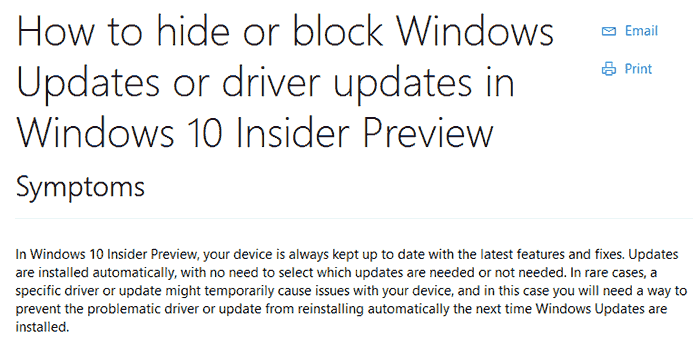
Now ZDNet reports that Microsoft has released a tool which can hide or block unwanted Windows 10 updates. It is noted that this tool has been released as a "well hidden" trouble-shooter package and works with the final (10240) preview build. KB3073930 has a simple interface which first asks you whether you want to navigate to a list of updates you can hide, or to a list of previously hidden updates(see screengrab below). On the next page of the UI you can toggle updates with check boxes.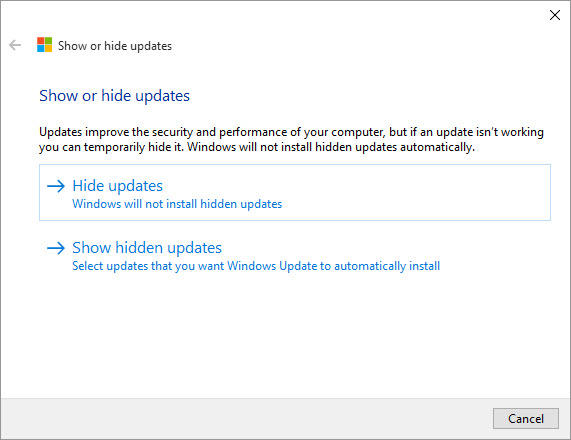
It's a solution; albeit one that requires more considered steps from the end user. It will surely be welcomed by Windows 10 Home users of a more technical nature. In a related nugget of information, ZDNet's Ed Bott writes that System Restore is turned off by default in Windows 10. Turning it on will give the user an easy way to roll back from problematic updates like the Nvidia driver noted above. Then, thanks to this tool, you can delay the Nvidia driver update until it is replaced with a well received and tested one.
Source: hxxp://hexus.net/tech/news/software/84977-microsoft-releases-windows-10-tool-hideblock-updates/ -
use qBittorrent which is open source and virus free. uTorrent is infested with malware and spyware
-
Thanks a lot for the explanation Mr. Planet
-
so will the old ones still work? what about those of us who just bought the 5 packs from newegg? i literally just bought 3 of those and i had 3 or 4 other retail boxes still sealed? are those no good now? if so that is a bad move imo. i even had my mom and some other family members buy like 3 when newegg had them on sale so they had them for the future, i asked many times if they would ever not work over at wilders and was told many times they had no plans of killing those. so PLEASE clarify for me. if this is the case there are MANY people who will not be happy i know a ton of people who do the same when they are on sale. and what about those who have time left on their existing lic. so far v9 fixes my issue with the lightweight filter while v8 does not?
im not stating at all they will not work just wanting someone to clarify how or at least tell us they will work and i didnt loose money on those.
thank you
Yes, you can still use unused license keys for v9 activation and you will be able to convert your existing username/password to a new license key for final v9 release.
perfect! thank you for the response. im actually liking this new one its growing on me. i do feel some system lag still with it though.
very strange bro, you know I am the most sensitive person when it comes to performance as you may have noticed from my previous threads on Wilders and here. But this version is super duper light on my Alienware 18. I am so eager to have it reach final stage with all the little quirks ironed out then we have the best AV ever! Very secure yet super light, just like the old days.
Mind you, I did a clean installation, I always take a system image before installing an AV so when I want to try another AV I have a clean state as I don't trust the uninstallers to properly remove all the traces.
-
1st issue: Try disabling SSL protocol filtering, I had the same issue, because it's apparently enabled by default with this beta build.
2nd: even if your product is activated you may want to change your license earlier before it expires, so I think that's not a problem...
3rd: That's a Windows issue, but yes it happens more often with the new Eset icon.
1) I know it's beta, that's why I reported it. It is a welcome addition

2) Well that should be from within the main GUI not needed on the right click menu
3) No it's not a Windows issue, only happens with this Beta

-
Well.. according to small look at the Wikipedia article Bonjour is a legitimate software and not a kind of PUA. If something should be detected then maybe an installer which install this (potentially unwanted) software.
However if the software is needed or used by other software then it may not really be a PUA as it can be considered as wanted by the user.
It's the same with Google software and their Google Updater. Google Updater is just a part of their other software and needed/used (although someone may argue he wouldn't think this) so it would even be really difficult to classify this as a PUA - I think also for legal purposes as the explanation has to be waterproof for this.
Some things which doesn't apply to Bonjour which are characteristics of PUA:
- unexpected
- third-party software bundled (it's the same "author")
- it's not a part of an ad(-network)
- unexpected/unwanted changes (no, just sitting on your disk and maybe in RAM)
So basically if you're installing iTunes you have to expect that this is also installed. Show your complaints to Apple and not to ESET...
Well technically it may not be classified as a PUA but what it does is similar, that is, track users' usage behaviors of their computers which in turn causes a good amount of slowdown. I'm not complaining to EST, I asm asking them if they can include it or block its installation if one chooses to have PUA detection on because it is installed silently. Like with this latest Logitech Gaming Software, I wanted to install my Logitech G602 mouse driver, but I got a Bonjour installed with it as a bonus! really ticked me off and I wish there was some IP address to place in the hosts file or some way to block its installation completely like one can block OpenCandy
-
i also disagree. i find it honestly a bit heavier then v8 at this point. browsing is very fast but overall the system is responding a bit slower. i.e. opening files, or programs, unzipping large files etc. its a very minor amount but i do notice it. still much lighter then almost anything else out there imo though. only a very few others compare.
Hmmm, I`ll continue to monitor it, maybe I was so pleased because most of what I do is surf the net and that was my biggest gripe with v8 it made my internet crawl and sites have a 2 to 3 sec lag before they connect, now it's instant.
I have reported 3 bugs already via the feedback thing
1) While I was on the EST forums then tried creating a new topic, I got the following error in Chrome:
Unable to make a secure connection to the server. This may be a problem with the server, or it may be requiring a client authentication certificate that you don't have.
2) this GUI glitch has been there since many versions behind but it\'s time to fix it! Even if I have my product activated, upon right clicking on the EAV / ESS icon, it shows a link to activate the product! please remove it if a user has already activated it it created useless clutter to the right click menu
3) Bug when right clicking on the EAV icon in taskbar
When I right click on the EAV icon in the taskbar, it also pops up the taskbar right click menu by mistake. I tried many times and it happens everytime.
I am trying to help ESET as much as possible to polish this up and make it perfect

-
At laaaaaaaaaaaaast!!! ESET is coming back to the old days of glory! this thing is light as a feather with no slowdown in browsing! I am so happy! great job ESET

I just reported a feedback to them when I attempted to create this thread, the moment I hit the NEW TOPIC Icon I got an SSL Error page in Chrome with the following message:
Unable to make a secure connection to the server. This may be a problem with the server, or it may be requiring a client authentication certificate that you don't have.
I'm sure it's a glitch though as the 2nd time I tried it worked
-
A few years ago, when computers were not as fast as today so any process or program that causes a slowdown would be easily identifiable since one would know that his system is running slower than usual. Nowadays it's hard to tell because today's computers are really fast.
This brings me to how I caught this spyware.......
After a format, installing Windows, updates, etc....... after installing iTunes, I would notice a huge slowdown in my computer and / or the internet connection. I checked the running processes and found something called mDNSresponder.exe
upon researching, it appears to be a spyware injected by Apple with anything you install from them, iTunes, iCloud, etc.
What they claim that it does that it helps in discovering media on the network (bunch of lies), what it really does is send all user activities / browsing habits to apple to help in user studies and targeted spam
If I'd uninstall Bonjour, the speed of my computer would be back to normal and the only issue I will get is an error message upon first starting iTunes saying that the Bonjour Service is missing but iTunes will continue to work perfectly fine! To make things worse, every time iTunes or any Apple product gets updated and you install the update, Bonjour slips in and gets installed again.
Now Logitech also started doing the same thing, in their latest Logitech Gaming Software it silently installs Bonjour as well so I had to revert to an older version as I don't want it even installed on my system in the first place nor do I want any traces of it.
Can you please start detecting / blocking it as part of the PUP/PUA thing?
-
Neither potentially unwanted nor unsafe applications are enabled by default. However, we ask the user to explicitly enable or disable PUA detection mainly for legal reasons. Unlike PUAs, potentially unwanted applications are usually perfectly legitimate tools that can be installed in corporate networks and used by administrators, however, they can be misused in the wrong hands. Image the troubles it would cause if ESET detected and removed tools installed by administrators by default. Needless to speak about the number of complaints from the makers of those applications.
ah ok, thanks for the explanation, makes sense now. I wish the installer can also ask us about them though during the installation like it asks about PUPs
-
Yes I always enable PUP detection during setup and it is also ticked in the options but the option under it for potentially unsafe applications is unticked by default! I've been forever and just noticed this option. ESET seems to think that people may want to allow potentially unsafe applications? So sad! I don't know who's decision was this to not keep it as an option enabled by default!
-
That's actually great by ESET!
This is my custom made hosts file that doesn't slow down your PC but protects you a bit:
# Copyright (c) 1993-2006 Microsoft Corp. # # This is a sample HOSTS file used by Microsoft TCP/IP for Windows. # # This file contains the mappings of IP addresses to host names. Each # entry should be kept on an individual line. The IP address should # be placed in the first column followed by the corresponding host name. # The IP address and the host name should be separated by at least one # space. # # Additionally, comments (such as these) may be inserted on individual # lines or following the machine name denoted by a '#' symbol. # # For example: # # 102.54.94.97 rhino.acme.com # source server # 38.25.63.10 x.acme.com # x client host 0.0.0.0 localhost 0.0.0.0 bi.bisrv.com 0.0.0.0 cdn.bisrv.com 0.0.0.0 cdn.bisrv.com/sponsored/baidu/pcfaster 0.0.0.0 global-shared-files-l3.softonic.com 0.0.0.0 www.softonic.com 0.0.0.0 softonic.com 0.0.0.0 www.bestvistadownloads.com 0.0.0.0 image.online-convert.com/convert-to-ico 0.0.0.0 tracking.opencandy.com.s3.amazonaws.com 0.0.0.0 media.opencandy.com 0.0.0.0 cdn.opencandy.com 0.0.0.0 tracking.opencandy.com 0.0.0.0 api.opencandy.com ::1 localhost
A lot of these sites are very dangerous especially BAIDU
-
So while installing NOD32, I noticed it has PUP detection on by default which is great and it's one of the only companies that does this. BUT why isn't Enable Detection of unsafe applications enabled by default? newbies just install an AV and forget it and this could decrease their level of security.
Really disappointed by ESET on this
-
I advice you against installing anything that has Ashampoo in it! they should rename theire company to A-Malware! All their apps including paid ones contain some form of phishing/data mining/ etc.
Used to always use Ashampoo Burning Studio and Ashampoo Photo Optimizer but I stopped once I realized what they do and how my computer behaves slower once they're installed probably because they are tracking your usage habits. It's enough that even as a paid customer, they send you endless spam if they have your e-mail!
-
Latest version offcourse
Just tried again and this time it did reenable itself so all good

-
Cracks are usually viruses I wouldn't ever use any crack on my PC, be it a program or a game, but it's your choice.
Why not just grab the demo of the game and then buy it if you like it?






Any plan to make HIPS compatible with Windows 10 Tech Preview?
in ESET NOD32 Antivirus
Posted
How do I check if HIPS is working or not?