-
Posts
15 -
Joined
-
Last visited
Posts posted by Paolo Pichierri
-
-
This is the situation after uninstalling ESET and restarting my PC:

-
This is the situation with all drivers & ekrn renamed and ESET is not registered in WFP:

-
I renamed all of them, but unfortunately the "problem" is still there
-
First of all, Thanks for your professional technical support.
I took your advice & got your same result:
Removed 56 (0) filters, 28 callouts, 2 sublayers, 1 providers.
Exit status 0x0: OK
Unfortunately this did not solve the problem (I ran cmd as administrator and I did not restart my PC).
However I have an update, until now I performed speedtests through "Single Connection Mode", because I have read "Single Connection Mode is ideal for testing a vpn or downloading a file". But if I switch to "Multi Connection Mode" the indicated connection speed is approx 18 Mbps. I don't know technically the difference between one mode and another, anyway the correct speed is 18 Mbps because it is consistent with the effective download speed which I reach in some applications like utorrent. The strange thing is that only with ESET i get so different values from the two modes, this does not happen with all the others security suites I have tested.
Thanks again
-
-
I followed your advice (now there are some red security warnings on ESET window), but unfortunately the connection speed is always about 7,5 Mbps.
NOTE: I performed a lot of tests (with the same web-browser, the same server, the same speed-test) and I noticed that sometimes at the end of the test (the last 1-2 seconds) the connection speed increases rapidly towards the correct value (after a long period of constant 7,5 Mbps) -
Thanks for your help, You are right, I did not disable the correct parameter. I disabled it just now, so I performed the speed-test again. Unfortunately, as You can see, disabling it does not lead to a significant improvement:


-
-
-
Disabling SSL/TLS protocol filtering makes no difference .
The attached Logfile.zip is obtained with Procmon (ESET Log Collector doesn't work - Error 404 Page not found).
Thank You -
Hello,
I have done many tests to verify that it is not a coincidence.
This is situation with ESET installed:
This is situation without ESET installed (Windows Defender or Norton Antivirus):
I can't solve the problem just disabling ESET protection & ESET Firewall, I am forced to uninstall ESET to solve it.
NOTE 1: this problem occurs only with a VPN connection;
NOTE 2: VPN connection speed is OK immediately after ESET installation, I have to reboot the system to encounter the problem.
Please, do You have any advice?
Here is some useful information:
OS: Windows 10 PRO (1903), 64 bit;
ESET: ESET Internet Security 13.0.22.0;
VPN Providers I have tested: Mullvad, Surfshark;
Web browsers where I have done speed test: Google Chrome, Mozilla Firefox;
Speed Test website: https://www.speedtest.net/
Thank You -
Sometimes I have this warning too. It occurs when my PC is offline. Therefore, just enable the internet connection and the warning disappears.
-
Hi all,
I have EIS 12.0.31 installed on two different devices: 1) Windows 10 Pro, 1809, 64 bit; 2) Windows 10 Home, 1803, 64 bit. In the first one, I had this "problem" too, I could not see "Refer your friend" button. But accidentally, running System File Checker command into CMD (sfc /scannow) to solve another problem not related to ESET and rebooting the system, now I can see "Refer your friend" button again. I don't know, maybe it's just a coincidence

-
Description: improve the recognition of banking websites;
Detail: there are a lot of banking websites for which ESET doesn't suggest me to use "ESET Banking & Payment protection" when I access them. Other antivirus products instead recognize these websites.
For example:
Che Banca: https://www.chebanca.it/
Banca Mediolanum: https://www.bancamediolanum.it/
Poste Italiane: https://www.poste.it/
...and so on.
I know that I can add them manually, but their automatic recognition would be great, especially for non-expert users.
Description: speed up the first scan;
Detail: after installation, ESET performs a first scan that on my PC requires almost 7 hours. Other antivirus products instead on my PC requires 2-3 hours. I know that a deep scan is a good thing, but allow user to perform it at a later time. I think the first scan should be faster.
Description: increase the default value of "minimum verbosity of events to display";
Detail: in some situations, for example when I browse the web and some url are blocked or for example when I'm offline and ESET can't update, I receive a lot of notifications (sometimes with repetition) that not require my intervention. Reduction of these notifications would be appreciated.
I know that I can set it manually, but a new default value would be great, especially for non-expert users.










ESET drastically slows the connection speed under a VPN
in ESET Internet Security & ESET Smart Security Premium
Posted
Renaming all the drivers & ekrn and unregistering ESET from WFP did not solve the problem.
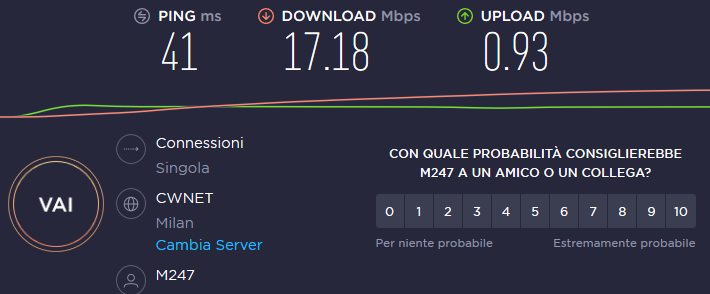

But changing the value TcpAckFrequency from 1 to 2 solved the problem!
This is the situation now (all ESET drivers activated, ie not renamed) :
NOTE: as You can see, following the path HKEY_LOCAL_MACHINE\SYSTEM\CurrentControlSet\Services\Tcpip\Parameters\Interfaces\ I found a lot of sub-folders, so I changed the value TcpAckFrequency from 1 to 2 for for each of them. Can this affect my PC performance/security? What does it have to do with ESET?
Thanks for your help.