
MagLev
-
Posts
8 -
Joined
-
Last visited
Posts posted by MagLev
-
-
Hello
My license expired and I'm not intending to renew it. Every few hours a pop-up informs you that the license is over, which is getting quite annoying. I can't find in the option to turn off only the license expiration notification. Is it possible to disable the notification about expired license? If so where?
-
Hello
Does ESET firewall uses its own technology and is independent from build in Windows 10 firewall? Or its just overlay for windows firewall?
-
But why would one do it and get rid of Botnet protection which is often very effective against Filecoders for instance?
By the way, you don't use a username/password but a license key for activation.
Thanks for answer. I use different solution for software firewall so I don't need ESET's botnet protection.
I'm not sure if activation applies if I want to renew my license. Is there a difference when renewing and first time install?
-
Greets
Just like in the topic?
regards,
-
Hello,
I'm having issues with scheduler. For no reason scan jobs are starting but they don't match the time for the tasks set in the scheduler. I've check if those jobs are starting because there is "task will be run as soon as possible" and non of them matches such criteria. My question is this. Where are those job tasks from scheduler stored? (please provide location for files on disk or key in the registry) I would like to delete them (or restore to defaults) and see if the problem persists. In addition log files are missing very important info which would be very helpful. In the log window there is no information about to which tasks from the schedule list it refers to. I'm running ESET AV 8 on Windows 7 x64.
Thanks
-
Does Exploit Blocker is similar in function to Mircrosoft's EMET or Malwarebytes Anti-Exploit? Is it safe (in terms of reliabilityissues) to use ESET's Exploit Blocker along with EMET or MBAE?
Can You give a link where I can read about those technologies (what they do, how they work etc...)
Thank You -
Hello
Just like in the topic. I'm esspecialy intrested in firewall and HIPS module.
thx

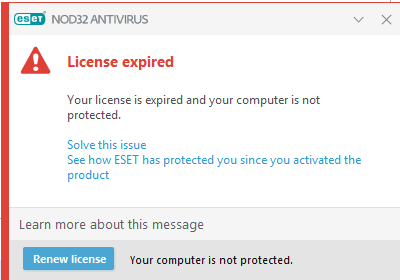
Can't disable ESET with expired license via tray icon (secret product update?)
in ESET Internet Security & ESET Smart Security Premium
Posted
Hi
Some time ago I switched from Windows to another operating system. Currently I use Windows 7 (x64) exclusively for gaming where ESET is installed. The license has long since expired, but so far I have been able to normally enter options and
disable it when needed by clicking on the icon in the tray. At the moment I can't enter options or disable ESET by clicking the second mouse button on the icon in the tray. Now after clicking on the tray icon with the mouse there is only one behavior from the program's side. It opens the main options window, which is in the background and above it is the license purchase window and nothing else. Because of the type of behavior, it doesn't look to me like a program glitch but a deliberate action. Here are my questions.
1) is ESET, despite the expired license, performing some kind of updates in the background without the user's knowledge?
2) is the above described behavior due to just such an (recent) update?
3) if it so can the program's behavior can be restored to previous one?
PS. I am well aware of the fact that the license has run out, my OS is old, and this puts the computer at risk, etc. Please give clear answers to the above questions without any soapbox like "update your product / renew your license".
TIA