-
Posts
14 -
Joined
-
Last visited
Posts posted by maniel
-
-
I just installed MDC on linux ova, cannot connect to it via https, here's netstat:
tcp 0 0 127.0.0.1:9977 0.0.0.0:* LISTEN 1386/ERAMDMCore tcp 0 0 127.0.0.1:9978 0.0.0.0:* LISTEN 1386/ERAMDMCore tcp6 0 0 :::9980 :::* LISTEN 1386/ERAMDMCore tcp6 0 0 :::9981 :::* LISTEN 1386/ERAMDMCore
it seems it listens on needed ports but on ipv6 instead of ipv4, why? nothing else is listening on ipv4 ports 9980 and 9981, ipv6 is disabled on this system
-
They just found out that MySQL 8.0 driver works cool with 5.6 database bundled with VA, as @MartinK wrote ESMC doesn't work with MySQL 8.0 yet
-
thanks for reply, it works with `mysql-connector-odbc.x86_64-5.3.10-1.el7` from `mysql-connectors-community` repo, other versions i tried generated following error:
2018-08-29 19:46:29 Error: Service [Thread 7f0163e66740]: [MySQL][ODBC 5.3(w) Driver][mysqld-5.6.41]Duplicate entry 'db_starschema' for key 'PRIMARY'
on the side note I've learned howto use yum:)
-
It says this:
[root@era ~]# /opt/eset/RemoteAdministrator/Server/ERAServer Loading kernel Logging to directory /var/log/eset/RemoteAdministrator/Server/ ERAServer: /export/home2/pb2/build/sb_1-28191188-1523532795.64/rpm/BUILD/mysql-connector-odbc-8.0.11-src/driver/my_prepared_stmt.cc:135: int ssps_get_out_params(STMT*): Assertion `values' failed. Created mini-dump: /var/opt/eset/RemoteAdministrator/Server/Dumps/Local/455c2741-a7ca-4486-1fb0ba8a-11e04845.dmp Aborted [root@era ~]#
Ill send you a dump by PM
MySQL version is 5.7.23-0ubuntu0.16.04.1, i remember the same happening when after upgrading docker deployed database to mysql:5.7.23
-
We recently upgraded to ESMC from ERA 6.5, we stumbled upon some performance problems (timeouts in web console), wanting to debug if it's a problem with our docker-deployed mysql 5.6.41 i installed mysql 5.7 on host machine, imported db and tried to connect VA to it. The eraserver service seems to fails, there is no crash related info in /var/log/eset/RemoteAdministrator/Server/trace.log, it seems to exit after following info:
Quote2018-08-28 10:37:11 Information: Kernel [Thread 7fe6aa5bb740]: Initialized module CDatabaseModule (used 18664 KB)
-
so the policy would be downloaded from server after clean machine deployment (without original settings to preserve)? as opposed to upgrade scenario of course
-
On 8/21/2018 at 1:29 AM, jedi87pl said:
We are deploying Agent via msi installer + ini configuration file generated from era server (currently updated to v7) I've always upgrading agent adding another msi to gpo (as update packet) and new version is installing without problem. Until now. I've created the new ini file from console and putted it in same folder as new msi file. Policy is trying to apply but there is 1603 error and agent is still in 6.5.x version. It was the best way to upgrade the agent untill now. How can I upgrade client via msi and ini file now?
i have the same problem, also following error in windows logs:
Product: ESET Remote Administrator Agent -- Configuration failed.
-
Hello
I would like to display computers with Agent installed but without Endpoint Antivirus installed. I tried creating a template with a condition: "Installed software . Application name doesn't contain ESET Endpoint Antivirus", but it doesn't seem to work, as it selects computers with Endpoint Antivirus installed.
-
Hello
Due to some unforeseen circumstances we had to migrate to external database, I configured ERA VA to use external mysql, imported era_db database, ERA connects fine, but some strings on the web interface don't display, mainly menus contents, like context menu, quick links menu, like on attached screenshots
EDIT: ok, i feel stupid, the problem was caused by uBlock origin ad blocking addon
-
i also have this problem, on many machines (including new ones) the security center says eset is not up to date, eset itself says it's updated
-
it turned out to be Windows Defender related problem, it made computer unusable in this case, it went away when i manually disabled windows defender, but we're having multiple reports of unresponsive machines after deploying EEA, raging from 32bit windows 7 to 64bit windows 10
-
Hello
I'm deploying EEA with ERA OVA, it's my second attempt, I had to redeploy server, because SOMETHING spoofed server's MAC address, now i found out what it was, it turned out that RDsensor is advertising wrong MAC for servers IP hindering server's connectivity, arp on the other machine gives me weird 30:30:32:35:32:39 instead of typical 08:00:27:xx:xx:xx vbox MAC address, it seems this was triggered by applying rdsensor policy (mac prefix blacklist, etc.), now it does that even without policy, it stops as soon as i disable rdsensor
-
Hello
We're migrating to ESET Endpoint Antivirus from Kaspersky, when I deployed agent on a few machines a week ago, some of them are unusably slow, hang, problem seems to persist after AV uninstallation (leaving only Agent), in one case problem still exists after agent uninstallation, the symptoms are similar to WFP bug in windows 7, but it happens on Windows 10 (x64) machines
symptoms:
- programs freeze
- programs taking much time to launch (IF launching), suddenly launching en masse (or not) after a period of time after multiple attempts to launch, like something unlocks
- cpu and I/O (hdd light blinking occasionally, like in idle) load is low, system doesn't seem to be under load
- 7zip hangs when unpacking anything, like it goes to 99% and then slows down to B/s


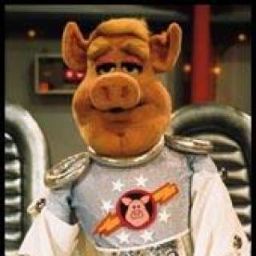
MDC not listening on ipv4 9980/9981but on ipv6
in ESET PROTECT On-prem (Remote Management)
Posted · Edited by maniel
found a solution: the service listening on ipv6 was not the problem, the firewall was, i just had to unlock 9980 and 9981 ports with `ip6tables` command instead of standard `iptables`: