
kaylor
-
Posts
24 -
Joined
-
Last visited
Posts posted by kaylor
-
-
On 10/6/2017 at 2:22 PM, MichalJ said:
Hi Kaylor, I am not sure if I correctly get your problem? Agent should connect automatically after deployment, with default connection interval (which is set to either 1 or 20 minutes, depending on the version used). If you have issues with agents not connecting, I would recommend checking agent trace logs / status html on affected clients.
Hi,
I dont have a problem, just a doubt, if I can keep the connection interval (1 min) in ESET agents.I will get a problem of performance ?
Regards
-
On 10/6/2017 at 2:22 PM, MichalJ said:
Hi Kaylor, I am not sure if I correctly get your problem? Agent should connect automatically after deployment, with default connection interval (which is set to either 1 or 20 minutes, depending on the version used). If you have issues with agents not connecting, I would recommend checking agent trace logs / status html on affected clients.
Hi,
thanks for anwering
I dont have a problem, just a doubt, if I can keep the connection interval (1 min) in ESET agents.
Regards
-
Hi,
Can you help me?
it necessary apply policy " Connection - Connect every 20 minutes " to agent ? because wake-up call to client computers not worked for me.
My network have 200 client computers
Regards
-
Hi
can you help me please?
exists some posibility to decrypt .osiris file ransomware virus
-
Unfortunately not. The files were encrypted by a new variant of Filecoder.Crysis.
2016reportstateSR1.pdf.[amagnus@india.com].wallet
-
Hi
can you help me please?
exists some posibility to decrypt .wallet file ransomware virus
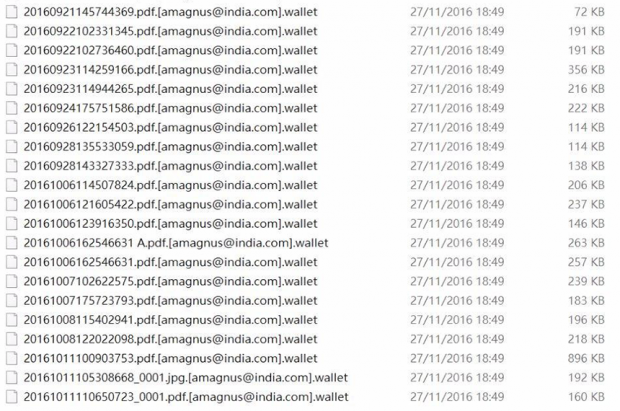
-
Unfortunately mentioned article mentioned only windows installer. In case of Mac, I recommend to replace this block of code:
if test -n "$eraa_http_proxy_value" then export use_proxy=yes export http_proxy="$eraa_http_proxy_value" (curl --insecure -o "$local_dmg" "$eraa_installer_url" || curl --noproxy "*" --insecure -o "$local_dmg" "$eraa_installer_url") && echo "$local_dmg" >> "$files2del" else curl --insecure -o "$local_dmg" "$eraa_installer_url" && echo "$local_dmg" >> "$files2del" fi
on with something like:
cp "<LOCATION_OF_PACKAGE_IN_SHARED_FOLDER>" "$local_dmg" && echo "$local_dmg" >> "$files2del"
or any alternative that will copy installer file to local disk to expected location.
Thanks,
I will try this.
-
Hi
Can you help me please,
I need deploy the ERA Agent using Agent Live Installer from local shared folder without the ESET Repository Download Server.
hxxp://help.eset.com/era_admin/63/en-US/agent_live_installer.htm
i edit EraAgentOnlineInstaller.sh but in step 4, i cant find " ^& packageLocation ^& ". How i can edit EraAgentOnlineInstaller.sh for MAC OS X?
-
You can use path in the form file://\\pc22\install\ees_nt64_ENU.msi if an installer is located in a network share.
Hi,
I have the issue in task install software: "boost::filesystem::status: (0x5) Access is denied"
From client, I can access share folder and run the installation package in shared folder.
AGENT on windows is running under LocalSystem account -> please check this specific account has access to network share.
Hi,
I can access share folder and run the installation package in shared folder. But is a workgroup environment
-
You can use path in the form file://\\pc22\install\ees_nt64_ENU.msi if an installer is located in a network share.
Hi,
I have the issue in task install software: "boost::filesystem::status: (0x5) Access is denied"
From client, I can access share folder and run the installation package in shared folder.
-
I guess you are using client task "Software installation" that is actually executed on client machine (AGENT) and therefore is uses it's own HTTP Proxy setting that can be configured using configuration policy. Please verify HTTP proxy is properly configured on your clients (request exported configuration from this client) and check whether HTTP proxy is accessible from client machines using parameters from exported configuration. In case you used all-in-one installer, there will be pre-defined configuration policies for AGENTs with HTTP Proxy parameters, but they may be invalid (for example they may contain IP address not accessible from outside network).
Hi,
I can access Apache HTTP proxy on client machine, "hxxp://server:3128/index.html"show me 'it works'. then I have another issue, when i install agent with 'live installer' agent not save in cache on server, when i see file C:ProgramData/apache HTTP proxy/cache the directory is empty.
Please open EraAgentInstaller.bat file from live installer package in text editor and search for section like this:
set http_proxy_hostname= set http_proxy_port= set http_proxy_username= set http_proxy_password=
where respective parameters should point to your HTTP proxy. In case they are empty (as in example) or invalid / not accessible by client, modify them in SERVER's settings (Webconsole -> Admin -> Server Settings -> Advanced settings -> HTTP Proxy). Make sure you set HTTP proxy hostname so that is is accessible from client machines and also from SERVER machine. In case it is no possible, modify settings only temporarily until live installers are prepared. Once SERVER's configuration is saved, re-download live installer packages with proper parameters.
EraAgentInstaller.bat
rem ESET Remote Administrator (OnlineInstallerScript)
rem Copyright © 1992-2015 ESET, spol. s r.o. All Rights Reserved
@echo off
call :install_agent
goto :eof
rem __Function install_agent___
:install_agent
setlocal EnableDelayedExpansion
set server_hostname=WIN-93VXDW4C33J
set server_port=2222
set peer_cert_b64= ...
set peer_cert_pwd=
set ca_cert_b64= ...
set product_uuid=
set http_proxy_hostname=192.168.0.180
set http_proxy_port=3128
set http_proxy_username=
set http_proxy_password=
-
I guess you are using client task "Software installation" that is actually executed on client machine (AGENT) and therefore is uses it's own HTTP Proxy setting that can be configured using configuration policy. Please verify HTTP proxy is properly configured on your clients (request exported configuration from this client) and check whether HTTP proxy is accessible from client machines using parameters from exported configuration. In case you used all-in-one installer, there will be pre-defined configuration policies for AGENTs with HTTP Proxy parameters, but they may be invalid (for example they may contain IP address not accessible from outside network).
Hi,
I can access Apache HTTP proxy on client machine, "hxxp://server:3128/index.html"show me 'it works'. then I have another issue, when i install agent with 'live installer' agent not save in cache on server, when i see file C:ProgramData/apache HTTP proxy/cache the directory is empty.
-
Hi,
I installed ERA 6 in virtual machine (virutalbox), with installer all-in-one, i use apache HTTP proxy (server settings > advance settings > HTTP proxy) , but when i try install ESET endpoint security, the task sample the error:
"GetFile: Failed to process HTTP request (status: 20019)".
how i can resolve that error, help me please.
-
I'm Using ERA 6.2 in centos 7 and try to use apache or squid 3 for distribute cache. the problem is when use apache proxy our user didn't download the update from apache cache. i tested the user with internet connection and user without internet connection. user without internet connection won't update from cache
i use the configuration from here hxxp://help.eset.com/era_install/62/en-US/index.html?http_proxy_installation_linux.htm
secondly i test it with squid 3 since apache didn't give enough information about miss or hit in their log
i use the configuration from here hxxp://help.eset.com/era_install/62/en-US/index.html?squid.htm
and when i test it again the result is still same. ended with TCP_MISS from all our user instead of TCP_HIT. it would be useless to distribute the update if apache proxy and squid 3 can't cache the update for user
or is there any configuration i must add for our client to succesfully update from proxy (apache proxy and squid 3)
You can try change this configure in squiq.conf
"cache_dir ufs /var/spool/squid3 5000 16 256" to "cache_dir
aufs/var/spool/squid3 5000 16 256" -
HI,
I try configure Apache HTTP proxy on debian 7 wheezy but i cant find "/etc/apache/conf-available/caching.conf", i have apache version 2.2 because that is installed by default.
Help please.
-
Hi @kaylor,
If you deploy the Agent those versión 5 will be managed and updated.
Why you cannot update to Endpoint 5, is because of the machine or a software problem?
HiHi,
This computers have a low features, eset endpoint antivirus 5 work fine,so i need create politics to admin eset endpoint antivirus 5.x? or only need agent ESET to admin.
-
Hi,
How verify than my ESET antivirus 5.x will be updated with apache HTTP proxy of eset remote administrator 6?
i have some computers with ESET endpoint antivirus 5.x and i cant updated to version 6.x.
-
-
Hi,
i install ERA 6 with ALL-in-one, i use Apache HTTP proxy but some computers can't deploy task "installation software EES" so how i can use "Install by direct package URL"
i try use HTTP File Server but APACHE HTTP proxy deny the task
can help me please?.
-
Hello,
Install remote administrator with 6 installer all-in-one, then I deploy antivirus agent and correctly,
When i change the name of computer on which you install ERA, I can't install the Agent and when i generate report I see the old server name, how can I fix the problem?
Can you help me please.


Configure ESET Endpoint Security 6.6 after deploy
in ESET Endpoint Products
Posted · Edited by kaylor
Hi, Can you help me ?
I added two policies to configure firewall of EES 6.6
1) Policy "Learning mode" for two weeks to allow communications of printers (EPSON, KONIKA... and others)
2) Policy "Know Networks" to allow RDP and ICMP on clients machines
its correctly this configuration for firewall after deploy EES 6.6?
best regards.